Email Marketing Automation: Strategies for Success
Email marketing automation is crucial if you want to sell a product or service to your ideal customers on autopilot.
It's like having a helper that sends the right emails to the right people at the right time without you having to do it all yourself. Let's break it down.
What is Email Marketing Automation?
Email marketing automation is all about using software to automate tasks in your email campaigns. Instead of sending every email manually, you set up rules and triggers that automatically send emails based on certain actions or schedules. This saves time and helps you reach your audience more effectively.
Why Use Email Marketing Automation?
Automation makes your life easier by handling repetitive tasks, like sending welcome emails to new subscribers or reminding prospects to book a call with your business.
It also helps you send personalized messages to different groups of customers, increasing engagement and loyalty.
Types of Automated Email Campaigns
There are different types of automated emails for different purposes.
Welcome emails greet new subscribers, abandoned cart emails remind customers about items they left behind, and drip campaigns send a series of emails over time to nurture leads.
Here are some email types that might make up part of your automated email campaign:
1. Welcome Emails
Welcome emails are the first impression a subscriber gets from your brand after signing up for your email list.
They are crucial for setting the tone of your relationship with new subscribers.
A well-crafted welcome email not only expresses gratitude for the subscription but also introduces the subscriber to your brand, products, or services.
It's an opportunity to make a positive impact and establish trust from the outset.
Open rates are usually the highest with welcome emails, as you’re fresh in a new subscriber’s eyes.
Make sure to always have a call-to-action, or CTA, in your welcome emails.
2. Drip Campaigns
Drip campaigns, also known as automated email sequences, are a series of emails sent over time to nurture leads and guide them through the sales funnel.
These campaigns are typically triggered by specific actions or milestones, such as signing up for a webinar, downloading an ebook, or making a purchase.
Each email in the sequence is designed to provide value, educate the recipient, and ultimately drive them towards a desired action, such as making a purchase or booking a consultation.
3. Transactional Emails
Transactional emails are triggered by specific actions taken by customers, such as making a purchase, confirming an order, or resetting a password.
While primarily functional in nature, transactional emails present an opportunity to engage with customers and reinforce brand identity.
Businesses can include personalized recommendations, related products, or special offers in transactional emails to encourage repeat purchases and enhance the customer experience.
4. Re-engagement Campaigns
Re-engagement campaigns are targeted at inactive or dormant subscribers who have stopped engaging with your emails.
These campaigns aim to reignite interest and encourage subscribers to re-engage with your brand.
By offering exclusive promotions, content, or incentives, businesses can win back lapsed customers and prevent list decay.
How Does Automation Work?
Automation relies on triggers, like a prospect booking a call or signing up for a newsletter, to send the right email at the right time.
You can also use data about your customers, like their interests or past purchases, to personalize your emails and make them more relevant.
Let's break down how it works using an example of booking a call:
Imagine you're a business offering consulting services, and you want to automate the process of scheduling introductory calls with potential clients.
Here's how automation would come into play:
1. Trigger
A visitor to your website fills out a contact form expressing interest in your services and submits their information.
2. Automation
Upon form submission, the automation system recognizes this as a trigger and initiates the automated email sequence.
3. First Email
The system sends a personalized welcome email to the prospective client, thanking them for their interest and providing some initial information about your services.
This email serves as the first point of contact and sets the stage for further communication.
4. Follow-up Emails
Over the next few days, the automation system sends follow-up emails to remind the prospective client about the opportunity to book a call with you.
These emails may include testimonials from satisfied clients, case studies demonstrating your expertise, or FAQs to address common questions.
5. Call to Action
Each email in the sequence includes a clear call to action, prompting the recipient to schedule a call with you.
This could be a button or link directing them to your online booking system or a reply option to request a callback.
6. Personalization
To make the emails more relevant and engaging, the automation system uses data about the prospective client, such as their industry, company size, or specific interests.
This allows you to tailor the content of the emails to address their unique needs and concerns.
7. Booking Confirmation
Once the prospective client schedules a call through your booking system, the automation system sends a confirmation email with the details of the appointment, including date, time, and any preparation steps required.
8. Follow-up After the Call
After the scheduled call, the automation system can send a follow-up email to thank the client for their time, recap the key points discussed during the call, and provide any additional resources or next steps.
By automating the process of scheduling introductory calls, you can streamline your workflow, save time, and ensure a consistent and personalized experience for your prospective clients.
Automation allows you to engage with leads at the right moment and move them seamlessly through the customer journey towards conversion.
Making Emails Personalized
Personalization is vital for successful email marketing.
Automation allows you to insert dynamic content and personalize messages with specific information about each customer, making them feel valued and increasing engagement.
Let's consider a practical example: Imagine you run a consulting business specializing in marketing services.
You've identified a segment of subscribers who have shown interest in marketing consulting through their website interactions or previous engagements with your content.
Here’s what you could do:
1. Craft Personalized Content
With automation tools, you can create dynamic content blocks within your email template tailored to this segment's interests.
You craft an email that highlights the benefits of marketing consulting, addressing common pain points or challenges your subscribers may face in their marketing efforts.
2. Encourage Action with Clear CTAs
Using automation, you include a clear call-to-action (CTA) prompting recipients to book a consultation call with your team.
3. Optimize Email Subject Line for Engagement
Furthermore, you optimize the subject line to grab the recipient's attention and increase open rates.
For instance, you might use a subject line like "I think you might like this” to grab user attention.
By leveraging automation to personalize your email content and streamline the booking process, you provide a tailored and seamless experience for your subscribers.
This not only increases engagement but also encourages recipients to take action, ultimately leading to more booked consultation calls and potential clients for your consulting business.
Prioritizing Leads with Lead Scoring
Lead scoring helps you identify the most promising leads by assigning scores based on their actions and engagement levels.
This helps you focus your efforts on the leads most likely to convert into customers.
Here's how it works and why it's essential:
1. Defining Lead Scoring Criteria
Start by determining which actions and behaviors indicate a high likelihood of conversion. These could include actions such as visiting specific pages on your website, downloading resources, or engaging with your emails.
Example: A lead who visits your pricing page multiple times and downloads a product guide would receive a higher lead score than someone who only visits your homepage.
2. Assigning Lead Scores
Once you've defined your criteria, assign scores to each action or behavior. You can use a simple numerical scale (e.g., 1 to 100) or a more complex scoring system based on weighted values.
Example: Visiting the pricing page might be worth 10 points, while downloading a product guide could be worth 20 points.
3. Calculating Overall Lead Scores
Combine the scores for each lead to calculate an overall lead score. This score indicates the lead's level of engagement and interest in your products or services.
Example: A lead with a total score of 80 would be considered more engaged and valuable than a lead with a score of 30.
4. Prioritizing Leads for Follow-Up
Use lead scores to prioritize your follow-up efforts. Focus your time and resources on leads with higher scores, as they are more likely to convert into customers.
Example: Leads with scores above 70 might receive immediate follow-up from your sales team, while leads with scores below 50 might be nurtured through automated email campaigns until they show more interest.
Lead scoring helps you make more informed decisions about where to allocate your resources and ensures that your sales and marketing efforts are focused on the most promising opportunities.
Integrating CRM Systems
Integrating Customer Relationship Management (CRM) systems with your email automation tools helps you keep track of customer data and create more targeted campaigns.
It ensures a seamless experience for your customers across different platforms.
Here's why integration is essential and how it benefits your business:
1. Centralized Customer Data
By integrating your CRM system with your email automation platform, you centralize customer data in one place, including contact details, purchase history, and website interactions.
Example: When a lead fills out a contact form, their information is automatically synced, ensuring relevant data for segmentation and personalization.
2. Targeted Campaigns
Access to comprehensive customer data allows you to create highly targeted and personalized email campaigns based on demographics, purchase behavior, or engagement level.
Example: Segment your email list based on past purchases to send tailored product recommendations.
3. Automated Workflows
Integration enables you to automate workflows and trigger email communications based on customer interactions, ensuring timely and relevant communication throughout the customer journey.
Example: Set up automated follow-up emails after leads attend webinars, nurturing them further along the sales funnel.
4. Enhanced Customer Experience
A seamless integration ensures consistent messaging and personalized communication across channels, contributing to a positive customer experience and building brand loyalty.
Example: Providing personalized recommendations based on past interactions increases customer engagement and loyalty.
Integrating CRM systems with your email automation tools allows you to leverage customer data effectively, creating targeted campaigns, automating workflows, and enhancing overall engagement and conversions.
Testing and Optimizing Your Campaigns
Testing different elements of your emails, like subject lines or send times, helps you figure out what works best for your audience.
Automation simplifies the testing process, allowing you to refine your strategies for better results.
Here's how you can leverage testing and optimization to enhance your campaigns:
1. Subject Lines
The subject line is the first thing recipients see, so it's essential to test different variations to determine which ones resonate best with your audience.
You can experiment with different lengths, tones, and formats to see what prompts higher open rates.
Example: Test subject lines with and without emojis to see if they impact open rates. For instance, compare "New Product Launch 🔥" to "Introducing Our Latest Product."
2. Email Content
Test different elements within your email content, such as headlines, images, and calls-to-action (CTAs), to identify what drives engagement and conversions.
This could include testing variations of messaging, visuals, or offers to see which ones generate the most clicks or conversions.
Example: A/B test two versions of a CTA button, one with "Shop Now" and another with "Learn More," to determine which drives more clicks to your website.
3. Send Times
Experimenting with the timing of your emails can impact open and click-through rates.
Test sending emails at different times of the day and days of the week to identify when your audience is most responsive.
Example: Test sending emails on weekdays versus weekends or during different times of the day (e.g., morning, afternoon, evening) to determine the optimal send time for your audience.
4. Personalization
Test the effectiveness of personalization elements in your emails, such as including the recipient's name or referencing past interactions with your brand.
Determine whether personalized emails result in higher engagement and conversions compared to generic messages.
Example: A/B test emails with and without recipient name personalization to evaluate its impact on open and click-through rates.
5. Email Layout and Design
Test different layouts, designs, and formatting options to determine which ones are most visually appealing and drive better engagement.
This could include testing variations of email templates, font styles, or color schemes.
Example: A/B test an email with a single-column layout versus a multi-column layout to see which format leads to higher engagement and readability.
By testing and optimizing various elements of your email campaigns, you can gain valuable insights into what resonates best with your audience and refine your strategies accordingly.
Automation streamlines the testing process, making it easier to experiment with different variables and continuously improve the performance of your email marketing efforts.
Staying Compliant
It's important to follow rules and regulations, like GDPR and CAN-SPAM, when sending automated emails.
Here's how to ensure compliance:
1. Understand Regulations
Familiarize yourself with GDPR and CAN-SPAM requirements regarding data protection and email communications.
2. Clear Opt-In and Opt-Out
Provide easily accessible opt-in and opt-out options for subscribers, respecting their preferences.
3. Respect Privacy Preferences
Honor unsubscribe requests promptly and ensure subscriber data is protected.
4. Data Protection Measures
Choose an email automation platform with robust data protection features to safeguard subscriber information.
By prioritizing compliance and respecting subscribers' privacy, you build trust and protect your brand's reputation.
Wrapping Up: Email Marketing Automation
Email marketing automation offers numerous benefits for businesses looking to streamline their processes, engage their audience, and drive conversions.
By leveraging email automation effectively, you can:
Automate repetitive tasks and workflows to save time and resources.
Enhance targeting and personalization for more relevant content delivery.
Scale efficiently by reaching a larger audience with tailored messaging.
Improve customer experiences through timely and personalized communications.
Increase revenue and ROI with data-driven campaign optimization.
Ensure compliance with GDPR and the CAN-SPAM Act for subscriber privacy and trust.
Email marketing automation empowers businesses to deliver the right message to the right person at the right time, resulting in increased engagement, conversions, and long-term success in their email marketing efforts.