8 Best Email Marketing Automation Tools
Email marketing automation is a powerful strategy that allows businesses to send personalized, timely, and relevant emails to their customers.
This not only enhances customer engagement but also boosts sales and customer retention.
Automation tools can help in segmenting audiences, scheduling emails, tracking performance, and much more.
Best Email Marketing Automation Tools
There are several email marketing automation tools available today. However, as business owners, you must be critical in finding the best one.
Here’s a list of the leading email marketing automation tools on the market:
Mailchimp
HubSpot
Constant Contact
ActiveCampaign
SendinBlue
ConvertKit
GetResponse
AWeber
1. Mailchimp
Known for its user-friendly interface, Mailchimp is great for beginners and small businesses. It offers features like audience segmentation, behavioral targeting, and detailed analytics.
Pros:
User-Friendly: Ideal for beginners with its intuitive interface.
Free Tier Available: Suitable for small businesses or startups.
Comprehensive Analytics: Offers detailed insights into campaign performance.
Cons:
Limited Advanced Features: May not be suitable for very complex marketing needs.
Higher Cost at Scale: This can become expensive as your subscriber list grows.
2. HubSpot
HubSpot is an all-in-one marketing platform offering a comprehensive suite of tools, including email automation. It's ideal for businesses looking for CRM integration and detailed customer insights.
Pros:
All-in-One Platform: Combines email marketing with CRM and other marketing tools.
Extensive Integration: Seamlessly integrates with various other software and platforms.
In-Depth Analytics: Provides detailed insights into customer interactions and campaign performance.
Cons:
Costly: More expensive compared to some other tools, especially for small businesses.
Learning Curve: The comprehensive nature of the tool may require more time to master.
3. Constant Contact
Constant Contact is a robust tool with extensive automation capabilities, including autoresponders, segmentation, and A/B testing. It’s known for its excellent customer service.
Pros:
Automation Capabilities: Offers strong autoresponder and segmentation features.
Customer Support: Known for excellent customer service and support.
Event Management Tools: Unique features for managing events and registrations.
Cons:
Limited Automation in Lower Plans: Advanced automation is only in higher-tier plans.
Slightly Outdated Interface: Some users find the interface less modern compared to competitors.
4. ActiveCampaign
Best for advanced users, ActiveCampaign offers complex automation workflows and CRM integration, perfect for personalized and behavior-based email campaigns.
Pros:
Advanced Automation: Offers complex automation workflows.
CRM Integration: Ideal for businesses looking for tight CRM integration.
Personalization: Excellent for behavior-based email campaigns.
Cons:
Complex for Beginners: This can be overwhelming for first-time users.
Higher Price Point: More expensive, particularly for businesses with large contact lists.
5. SendinBlue (Brevo)
Brevo is a budget-friendly option with powerful automation features like transactional emails, SMS marketing, and audience segmentation.
Pros:
Affordable: Great for businesses with a tight budget.
SMS Marketing: Includes SMS marketing along with email.
Transactional Emails: Robust features for transactional email campaigns.
Cons:
Limited Templates: Fewer email templates compared to competitors.
Slower Interface: Some users report a less responsive user interface.
6. ConvertKit
Ideal for creators and bloggers, ConvertKit offers simple yet powerful automation tools, focusing on ease of use and audience building.
Pros:
Creator-Friendly: Tailored for bloggers and online creators.
Ease of Use: Simplified and intuitive user interface.
Landing Pages: Offers easy-to-use landing page builders.
Cons:
Limited Design Options: Not as many customization options for email design.
Higher Cost for Advanced Features: Some advanced features are only in higher-tier plans.
7. GetResponse
With features like autoresponders, automated blog digests, and advanced analytics, GetResponse is great for businesses focusing on conversion and sales.
Pros:
Conversion-Focused Features: Great for sales and conversion-oriented campaigns.
Webinar Integration: Unique feature of hosting webinars.
Advanced Automation: Strong automation and segmentation capabilities.
Cons:
Learning Curve: Can be complex for beginners.
Limited Free Plan: The free plan is more restrictive compared to some competitors.
8. AWeber
AWeber offers a range of tools for small and medium-sized businesses, including automated newsletters and drag-and-drop email builders.
Pros:
Beginner-Friendly: Easy to use for those new to email marketing.
Automated Newsletters: Strong capabilities in newsletter automation.
Integrations: Good range of third-party integrations.
Cons:
Basic Automation Features: Not as advanced in automation as some other tools.
Outdated Design Elements: Some aspects of the interface and templates may seem dated.
Best Practices in Email Marketing Automation
After choosing the best tool for your needs, below are the best practices to ensure that you achieve your goal.
1. Understanding Your Audience
Segment your audience based on their behavior, preferences, and demographics to send targeted and relevant emails.
2. Personalization
Use customer data to personalize emails, addressing recipients by name and tailoring content based on their interests and behaviors.
3. Timing and Frequency
Analyze when your audience is most likely to engage with your emails and maintain a balanced frequency to avoid spamming.
4. Mobile Optimization
Ensure that your emails are mobile-friendly, as a significant portion of users access emails via mobile devices.
5. A/B Testing
Regularly test different aspects of your emails, like subject lines, content, and call-to-action buttons, to understand what works best with your audience.
6. Monitor and Adjust
Continuously monitor the performance of your campaigns and adjust strategies based on data and insights.
7. Integrating with Other Channels
Combine your email marketing efforts with other channels, like social media, for a cohesive marketing strategy.
8. Avoiding Spam Filters
Craft your content and choose your words wisely to avoid spam filters, ensuring your emails reach your inbox.
Wrapping Up: Best Email Marketing Automation Tools
Email marketing automation is an essential component of a digital marketing strategy.
By choosing the right tool and adhering to best practices, businesses can significantly enhance engagement, increase conversions, and build lasting relationships with customers.
Here are the top ones on the market:
Mailchimp
HubSpot
Constant Contact
ActiveCampaign
SendinBlue
ConvertKit
GetResponse
AWeber
As technology and customer behaviors evolve, staying updated and adaptable is key to successful email marketing.