10 Best Online Coaching Platforms
Online coaching has become essential for personal and professional growth, with a high demand for experts like language tutors, fitness trainers, and business mentors.
This increase in online learning has spurred the creation of platforms that connect coaches with learners, offering varied courses and interactive tools for a seamless experience.
Best Online Coaching Platforms
In this guide, we'll dive into ten of the best online coaching platforms currently available. We'll explore their key advantages, potential drawbacks, and pricing structures to provide a comprehensive overview that can help you make an informed decision.
1. Teachable
2. Thinkific
3. Kajabi
4. Podia
5. LearnWorlds
6. Udemy
7. Zoom
8. WizIQ
9. Ruzuku
10. Coursera
1. Teachable
Teachable is a leading online platform designed for individuals and organizations to create,
market, and sell online courses.
It offers a range of user-friendly tools for course creation, including video, text, quizzes, and integrated payment processing. The platform is known for its ease of use, flexibility in course customization, and comprehensive support resources.
Key Highlights of Teachable:
Customization: Offers customizable course pages and branding options.
Content Variety: Supports multiple content types for engaging courses.
Payment Processing: Handles payments directly, with various pricing models.
Student Engagement: Features for tracking progress, quizzes, and certificates.
Marketing Tools: Includes basic marketing features, with options for affiliate marketing and coupons.
Pros and Cons:
Pros: User-friendly, flexible content management, good customer support.
Cons: Charges a 5% transaction fee on its Basic plan and has limited advanced marketing tools.
Pricing:
Basic Plan: $29/month (annually) + 5% transaction fee.
Pro Plan: $99/month (annually), no transaction fee, additional features.
Business Plan: $249/month (annually) for comprehensive admin controls and support.
2. Thinkific
Thinkific is an all-in-one platform enabling entrepreneurs, educators, and businesses to create, market, and sell online courses.
It's known for its robust feature set that facilitates the building of engaging, interactive courses without the need for technical expertise. Thinkific prioritizes ease of use alongside comprehensive functionality, making it a favored choice for course creators worldwide.
Key Highlights of Thinkific:
Ease of Use: Intuitive course builder for creating diverse learning experiences.
Customization: Highly customizable course and site design options to reflect your brand.
No Transaction Fees: Unlike some competitors, Thinkific doesn't charge transaction fees on courses sold.
Integrated Marketing Tools: Features for course promotions, including coupons and email marketing integrations.
Support and Community: Access to a responsive support team and a community of course creators.
Pros and Cons:
Pros: User-friendly interface, no transaction fees, strong customization options.
Cons: Limited design flexibility compared to some more complex platforms.
Pricing:
Free Plan: Offers core features with limited courses.
Basic Plan: $49/month (billed annually), adds marketing tools and coupons.
Pro Plan: $99/month (billed annually) for advanced course creators, offering additional admin accounts, course upsells, and membership sites.
Premier Plan: $499/month (billed annually), designed for larger organizations needing more extensive features and support.
3. Kajabi
Kajabi is a comprehensive platform designed for entrepreneurs and businesses focused on selling knowledge products such as online courses, memberships, and digital downloads.
It distinguishes itself with an all-in-one approach, integrating course creation, marketing, and sales tools into a single platform.
Kajabi aims to provide a seamless experience for creators who want to focus on content creation and engagement rather than the technical aspects of running an online business.
Key Highlights of Kajabi:
All-in-One Platform: Combines course creation, marketing, sales, and business management tools.
Marketing and Sales Tools: Offers advanced marketing features like automated email campaigns, sales funnels (Pipelines), and customizable landing pages.
High-Level Customization: Extensive customization options for courses and website design align with brand identity.
Community Building: Supports the creation of membership sites and community forums for increased learner engagement.
Pros and Cons:
Pros: Powerful all-in-one solution, extensive marketing tools, and high customization.
Cons: Higher price point compared to other platforms, potentially offering more features than some users need.
Pricing:
Basic Plan: $149/month (billed annually), for starting businesses, includes essential features plus unlimited landing pages and marketing emails.
Growth Plan: $199/month (billed annually), adds advanced automation, affiliate marketing, and more.
Pro Plan: $399/month (billed annually) for businesses scaling up, offering the most comprehensive set of features, including a code editor for custom development.
4. Podia
Podia is a user-friendly online platform designed for creators and entrepreneurs to sell courses, memberships, and digital products.
It stands out for its simplicity and the breadth of its offerings, aiming to be a one-stop shop for those looking to monetize their knowledge and creative work.
Podia emphasizes ease of use, making it accessible for creators at all levels to launch their products with minimal technical hassle.
Key Highlights of Podia:
Versatility: Supports a wide range of digital products, including online courses, memberships, and digital downloads.
No Transaction Fees: Podia does not charge any transaction fees on sales, making it financially attractive for creators.
Marketing Tools: Integrated email marketing, messaging tools, and affiliate marketing to help promote products and engage with audiences.
Ease of Use: Known for its straightforward, intuitive user interface.
Pros and Cons:
Pros: Simple to use, supports various types of digital products, no transaction fees.
Cons: Compared to more specialized platforms, it might offer fewer customization options for courses and landing pages.
Pricing:
Mover Plan: $39/month (billed annually), includes the core features necessary for selling online courses and digital products.
Shaker Plan: $79/month (billed annually), adds memberships, blogs, and offsite buy buttons.
Earthquaker Plan: $179/month (billed annually), for creators looking to scale, offering advanced features like affiliate marketing and priority support.
5. LearnWorlds
LearnWorlds is a dynamic online platform that specializes in creating interactive and engaging online courses.
Aimed at educators, trainers, and entrepreneurs, it offers a suite of advanced features designed to enhance the learning experience.
LearnWorlds sets itself apart with its focus on social learning and the use of interactive videos, making it a popular choice for those looking to offer a more immersive learning environment.
Key Highlights of LearnWorlds:
Interactive Learning: Features like interactive videos and eBooks, quizzes, and certificates boost engagement and retention.
Social Learning: Encourages interaction among learners through social features, community building, and discussion forums.
Customization: Offers a high degree of customization for course pages and the learning platform to align with your brand identity.
Integrated Sales & Marketing: Comes with built-in tools for marketing courses, including sales pages, coupons, and affiliate marketing.
Pros and Cons:
Pros: Strong emphasis on interactive and social learning experiences, comprehensive customization options, integrated marketing tools.
Cons: The platform’s wide array of features might have a steeper learning curve for some users. Pricing includes a fee per course sale on the starter plan.
Pricing:
Starter Plan: $29/month (billed annually) + $5 per course sale, ideal for getting started with essential features and course creation tools.
Pro Trainer Plan: $99/month (billed annually), removes the per-course fee, and adds advanced features like subscriptions, memberships, and affiliate management.
Learning Center: $299/month (billed annually), for established businesses looking for a powerful solution with advanced analytics, integrations, and premium support.
6. Udemy
Udemy is a global marketplace for learning and teaching online, featuring an extensive selection of over 150,000 courses in various categories, from technology and business to personal development and art.
It's known for democratizing the teaching experience, allowing anyone to create and offer courses.
This platform is particularly appealing for instructors looking to reach a wide audience without the need to market their courses independently.
Key Highlights of Udemy:
Vast Audience Reach: Access to millions of students worldwide, providing a significant potential customer base for instructors.
Diverse Course Offerings: Supports a wide range of topics, appealing to a broad spectrum of learners.
Course Creation Tools: Includes basic tools for course creation and engagement, such as video lectures, quizzes, and coding exercises.
Revenue Sharing: Instructors earn a percentage of the sales generated from their courses, with the rate depending on how students find the course.
Pros and Cons:
Pros: Large audience reach, no upfront cost to create and host courses, diverse subject matter.
Cons: High competition among courses, limited control over pricing and promotions, revenue share means instructors might earn less per sale compared to selling directly.
Pricing:
Instructor Costs: Free to create and host courses. Udemy operates on a revenue-sharing model, where instructors can earn 37% to 97% of the course sales revenue, depending on the source of student enrollment.
Student Costs: Course prices vary, typically ranging from $19.99 to $199.99, with frequent sales and discounts available.
7. Zoom
Zoom is a leading video conferencing platform widely used for a variety of purposes, including online teaching, coaching, and virtual meetings.
With its robust set of features designed to facilitate interactive sessions, Zoom has become an essential tool for educators and coaches seeking to connect with their learners in a virtual environment.
Its simplicity and reliability make it a preferred choice for conducting live classes, workshops, and seminars online.
Key Highlights of Zoom:
Vast Audience Reach: Enables instructors to host sessions for up to 100 participants for free, with options to expand capacity with paid plans.
Interactive Features: Offers features such as screen sharing, virtual backgrounds, breakout rooms, and interactive whiteboards to engage participants.
High-Quality Video and Audio: Provides stable, high-quality video and audio conferencing capabilities, ensuring clear communication between instructors and learners.
Recording and Accessibility: Sessions can be recorded for later review or for participants who cannot attend live, enhancing learning accessibility.
Ease of Use: Known for its user-friendly interface, it allows both instructors and participants to navigate the platform easily.
Pros and Cons:
Pros: Reliable video and audio quality, extensive interactive tools for engagement, ability to handle large groups, and user-friendliness.
Cons: Primarily a conferencing tool, lacking integrated features for course management or asynchronous learning platforms; privacy and security concerns have been raised in the past.
Pricing:
Free Plan: Offers unlimited 1-on-1 meetings and a 40-minute limit on group meetings with up to 100 participants.
Pro Plan: $14.99/month per host, which includes a 24-hour limit on group meetings, social media streaming, and 1 GB of cloud recording.
Business and Enterprise Plans: Provide additional features for larger organizations, such as increased participant limits, company branding, and dedicated support, with prices varying based on the scale and specific needs.
8. WizIQ
WizIQ is a comprehensive online learning platform that offers a virtual classroom and LMS (Learning Management System) designed for educators, tutors, and institutions.
It facilitates real-time and self-paced learning experiences, making it a versatile solution for a wide range of educational needs.
WizIQ aims to recreate the physical classroom experience in an online setting, providing tools for live instruction, course management, and learner engagement.
Key Highlights of WizIQ:
Virtual Classroom: Features live video streaming, whiteboard tools, breakout rooms, and polling for interactive learning sessions.
Course Management: Allows educators to create and sell self-paced courses, complete with multimedia content, assessments, and learner tracking.
Mobile Learning: Offers a mobile app for both iOS and Android, enabling learners to access courses and live classes anytime, anywhere.
Integration and Scalability: It easily integrates with existing websites and educational tools and scales to accommodate any number of students.
Pros and Cons:
Pros: Versatile platform for both live and asynchronous courses, extensive teaching and learning tools, mobile accessibility.
Cons: Interface can feel dated compared to newer platforms; some users report technical issues with live classes.
Pricing:
Teacher Plan: Starts at $25/month, offering the virtual classroom, course management features, and support for up to 25 students per session.
Professional Plan: More advanced features and support for up to 50 students per session. Pricing varies based on the specific needs and features required.
Enterprise Solutions: Customized solutions for larger institutions, with pricing based on the scale and specific requirements.
9. Ruzuku
Ruzuku is an online platform designed to simplify the process of creating and delivering courses for experts, educators, and coaches.
It stands out for its emphasis on ease of use and community engagement, making it a popular choice for solo educators and small organizations.
Ruzuku aims to help instructors focus on teaching and engaging with their students, minimizing the technical hurdles often associated with online course creation and management.
Key Highlights of Ruzuku:
User-Friendly Interface: Offers an exceptionally straightforward course creation process that allows educators to set up courses without needing technical expertise.
Engagement Tools: Includes features for live webinars, discussion forums, and email notifications to foster interaction and community among participants.
Integrated Payment Processing: Ruzuku handles payments directly, supporting various pricing models like one-time fees, subscriptions, and payment plans.
Unlimited Everything: Provides unlimited courses, students, and data storage across all plans, giving educators the freedom to scale their offerings without worrying about additional costs.
Pros and Cons:
Pros: Extremely easy to use, strong focus on community and engagement, straightforward pricing with no transaction fees.
Cons: Limited customization options for course layout and design; lacks some of the advanced marketing and analytics tools found in more comprehensive platforms.
Pricing:
Bootstrapper Plan: $74.75/month (billed annually), covers the essentials for course creation and delivery, including unlimited courses and students.
Up-and-Comer Plan: Offers additional features such as webinars and polls for greater student engagement. Pricing details are available upon request.
University Plan: Provides the highest level of support, including multiple instructor accounts and advanced reporting features. Pricing details are available upon request.
10. Coursera
Creating courses on Coursera involves a different process compared to many other online learning platforms.
Unlike platforms where individuals can sign up to become instructors and start creating courses directly, Coursera primarily partners with universities and organizations to develop its courses and specializations.
Here’s a brief overview of how this typically works and some considerations if you're interested in offering your courses through Coursera.
Partnering with Coursera:
Institutional Partnerships: Coursera collaborates with universities, colleges, and educational institutions to develop its courses. This means that individuals looking to create courses on Coursera usually need to be affiliated with an institution that is either a current partner or is willing and eligible to become one.
Organizational Partnerships: Besides academic institutions, Coursera also partners with companies and organizations to create courses that offer professional development and continuing education in specific industries.
How to Get Involved:
Affiliation: If you're a faculty member, instructor, or professional associated with a university or organization, the first step is to check whether your institution is already a Coursera partner or explore the possibility of becoming one.
Proposal Submission: Typically, course proposals need to be submitted through the institution’s internal process, which will then be reviewed by Coursera. These proposals should align with Coursera’s standards for academic rigor and quality.
Course Development: Once a course proposal is accepted, course development involves collaboration between the instructor(s), the institution, and Coursera’s team. This includes designing the curriculum, producing high-quality video content, and creating assessments and interactive learning materials.
Support and Training: Coursera provides partners with resources, training, and support throughout the course development process to ensure that the courses meet the platform's standards for quality and learner engagement.
Wrapping Up: Best Online Coaching Platforms
The best online coaching platforms for 2024 are the following:
1. Teachable
2. Thinkific
3. Kajabi
4. Podia
5. LearnWorlds
6. Udemy
7. Zoom
8. WizIQ
9. Ruzuku
10. Coursera
Each of these platforms has the potential to offer a unique and enriching experience, tailored to the specific needs and objectives of its users.
Whether your focus is on expanding your coaching business or embarking on a learning journey, the right platform can make all the difference.